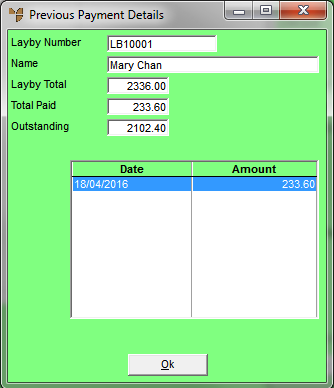
The Inquiry button on the Layby Payments screen displays a history of payments made by the customer to date on a layby.
Refer to "Enter Transaction - Layby - Layby Payment".
Micronet displays the Previous Payment Details screen with a list of the previous layby payments.
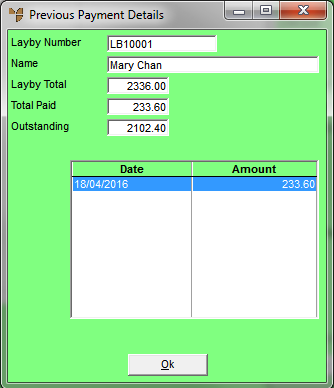
Micronet redisplays the Layby Payments screen.